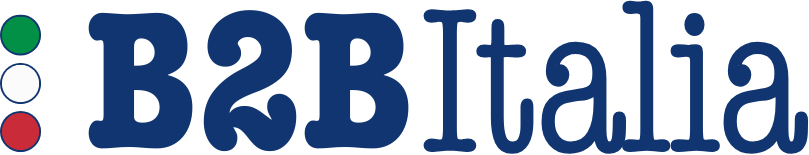FAQ
There are four possible reasons why you cannot access your user profile on B2BItalia.org:
- You have not registered, or the registration process failed. In this case, you must register or repeat the process on the LOGIN page.
- The password you entered is incorrect. If you have forgotten your password, click on forgotten password in the Login section.
- You are typing your username incorrectly. Always remember NOT to use capital letters in the username.
- If you registered as ADVERTISER / EXHIBITOR, you must wait for the account activation confirmation e-mail. Once received, you can log in with your username and password
Trade fairs will be organised that can replace in-person ones to cover the costs of travel and commuting without giving up the opportunity to meet possible new partners.
Each fair offers the opportunity for ADVERTISER / EXHIBITOR accounts to create virtual stands with which they can exhibit their products and services previously entered in the Product Catalogue.
The training courses will take place over several days and modules, it will be possible to download accompanying material and may include a final questionnaire.
Attendance will be mandatory and a certificate will be issued upon completion.
At the end of the course, the candidate will receive a certificate of attendance issued by the organising body.
You cannot edit items afterwards, so if you need to edit items (catalogue or stand products), you will have to remove the item from your profile and republish it entirely.
Registering to B2B Italia is very simple.
On the Homepage click on the menu SELL | PROMOTE and then select the desired account:
- VISITOR: choose this account to register on the B2B ITALIA platform to view all advertisements related to products and services offered by companies. Click on CONTACT on the product page to reach the interested company directly and initiate new business relationships. All contact information and contacts related to interested companies will be at your complete disposal.
- ADVERTISER / EXHIBITOR: choose this account to register on the B2B ITALIA platform to publish your products/services within the catalogue and be able to participate in online trade fairs. Thus, you will be able to be contacted directly by users interested in your products/services, as your contact information included in the ads will be fully available to interested parties.
VISITOR ACCOUNT
Choose the type of user: Physical Person or Legal Person. Then fill in ALL parts of the form and check the privacy box. Once all fields have been filled out, click on “Register”.
Your account is activated immediately: at this point, start browsing the website!
ADVERTISER / EXHIBITOR ACCOUNT
Choose the type of user: Physical Person or Legal Person. Then fill in ALL parts of the form and check the privacy box. Once all fields have been filled out, click on “Register”.
The B2B Italia team will verify the data and proceed with user activation. When the user is activated, you will receive a confirmation email. Thereafter, you will be able to log in with your credentials and start browsing the website.
How to publish on B2BItalia platform
First of all, only those who have an ADVERTISER / EXHIBITOR account can publish in the Product Catalogue or place a Business Proposal.
Publish in the Product Catalogue
How to publish? You have to register on the platform. If you are already registered, click on 'login'. Users who have been authorised to publish in the "PRODUCT CATALOGUE" have the opportunity to update their company profile with photos/logo and other company-related information.
Within the catalogue you have the opportunity to insert photos and descriptions of the product or service you wish to offer, include direct contact details and unlimited advertisements. Thus, your company will be reachable by all users interested in doing business. Below are all the steps you need to follow to insert your advertisements.
Insert an Ad
Users have the possibility to upload their products and/or services on the platform. Any ad uploaded must be in ENGLISH.
Click on 'SELL | PROMOTE' in the menu bar and fill in all required fields. Please enter several images and files per product, but always a photo as the first choice so that a cover image appears in the ad. If you offer a service, enter a relevant image, company logo, service-related images and/or a brochure.
In the "Show in catalogue” field, select "yes" to have the advertisement appear in the catalogue. If the advertisement is a product to be exhibited at the trade fair, select "yes" in the “Show in exhibition” field and fill in the remaining fields (whether you are sure to attend an event on B2BItalia).
Click on 'Insert' and wait for the page to complete loading. The advertisement will now be successfully published.
Edit an Ad
Click on your profile in the menu bar. Scroll down to the 'Ads' section. There you can find the information of the published product.
It is not always possible to edit product data, therefore we suggest to remove it by clicking on the “Delete” button and fill out the form again to enter the product and/or service in the Product Catalogue with the correct information and images.
Delete an Ad
Click on your profile in the menu bar. Scroll down to the "Ads" section and click on "Delete" at the bottom of the ad to permanently delete it.
Insert a Commercial Proposal
In Commercial Proposal you can place an ad targeting the search for new collaborators/partners and post projects that you want to implement in the future.
How to insert a new Proposal? You have to register on the platform. If you are already registered, click on 'login'. Users who have been authorised to publish in the "PRODUCT CATALOGUE" have the opportunity to update their company profile with photos/logo and other company-related information.
Within the Commercial Proposal you have the opportunity to insert photos and descriptions of the product or service you wish to offer, include direct contact details and unlimited advertisements. Thus, your company will be reachable by all users interested in doing business. Below are all the steps you need to follow to insert your advertisements.
Insert a Proposal
Users have the possibility to upload their products and/or services on the platform. Any ad uploaded must be in English.
Click on 'SELL | PROMOTE' in the menu bar. Fill in all required fields. Please enter several images per product. If you offer a service, enter a relevant image, company logo, service-related images and/or a brochure.
In the "Show" field, select "yes" to have the advertisement appear in the Commercial Proposal section. If the advertisement is or could be a product to be exhibited at the trade fair, select "yes" and fill in the remaining fields. Click on 'Insert'. The advertisement will now be successfully published
Edit a Proposal
Click on your profile in the menu bar. Scroll down to the 'Ads' section. There you can find the information of the published product. It is not always possible to edit proposal data, therefore we suggest to remove it by clicking on the “Delete” button and fill out the form again to enter the proposal in the Commercial Proposals section with the correct information and images.
Delete a Proposal
Click on your profile in the menu bar. Scroll down to the "Commercial Proposals" section and click on "Delete" at the bottom of the ad to permanently delete it.
How to create a stand and being an Exhibitor
Only those who have an ADVERTISER / EXHIBITOR account can create a virtual stand and become an exhibitor. How to create your stand? You have to register on the B2BItalia platform. If you are already registered, click on 'login'.
ADVERTISER / EXHIBITOR users have to select the event they are interested in on the B2BItalia homepage, and then click on the red bar “Register as an exhibitor”. Fill out the entire form, including choosing logo, photo and video. It is necessary to provide the contact information of the Manager who will be available for contact at the virtual stand during the fair.
Click on "Register”.
Edit your stand
To access your stand, simply go to your profile, under 'STAND'. Here you can also click on the blue 'Stand' button in order to preview it. As with the product catalogue, it is recommended not to edit the items you have entered: you will need to remove the stand (“Delete” button) and fill out the stand registration form again, which can be found within the event on the B2BItalia homepage.
Delete a stand
Click on your profile in the menu bar. Scroll down to the "Stand" section and click on "Delete" at the bottom of the ad to permanently delete it
Reconstruction of Ukraine
For guidance on how to register and upload your products/services and stands, download the following files: